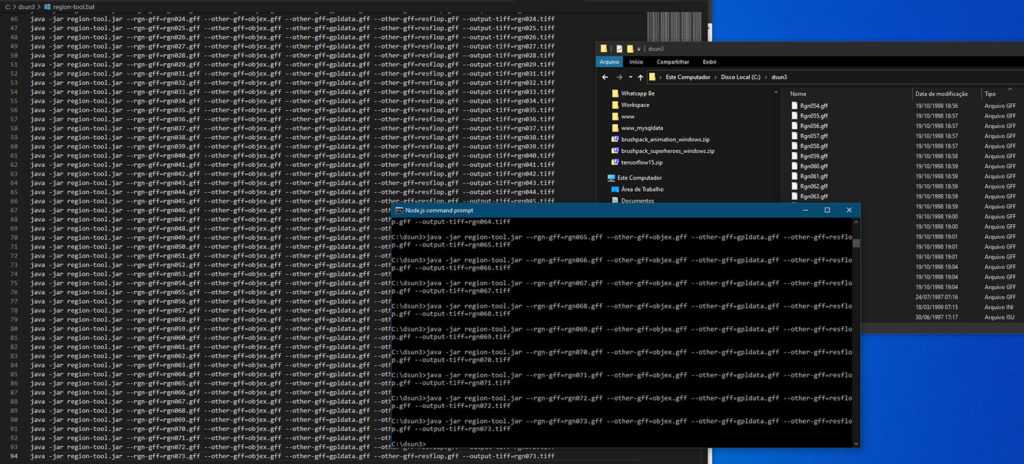(English article) As I take the time to prepare to run a new Dark Sun campaign for my home group, I thought maybe I’d extract, clean up and release maps from the rare and “lost” online game in the series: the elusive Crimson Sands, also known as Dark Sun Online. Now we have a trilogy!
As you might know, I use these maps as battlemaps for my virtual tabletop campaigns, specially if I’m running a Dark Sun campaign. Having played and loved the original Dark Sun DOS games from the 90s, having access to these graphics now on the tabletop is fun, for nostalgic reasons of course.
Wait, was there a “Dark Sun 3”?
Well, to be honest, I don’t know much about it either. Called “Dark Sun Online: Crimson Sands” in its Wikipedia page, this was one of the first fully graphical MMORPGs ever released. It was active over the second half of the 90s, and I’m pretty sure it was never available outside of the US. I know it borrowed most of the graphics, sounds and the engine from Wake of the Ravager and Shattered Lands.
I’d guess few people ever played this game (I never did), and were so lucky to see these maps back in the day. I was happy be able to extract them and broaden my already large selection of maps from the earlier installments. In comparison to maps from its prequels, quality sure didn’t change much and there are admittedly lots of duplicate locations. Still, I like the many new maps I found. Some are quite elaborate (including dungeons and settlements) along with several simple but useful generic deserts, taverns, mansions and even silt-crossing vessels. Even the duplicates tend to have slight differences that can turn out useful in the end.
How did I get these maps again?
Since this should be my last article on this topic, I’d like to make a slightly more detailed note on how I acquire these graphics.
The first thing to know, is that I used this free open source tool. It’s a Java command-line-style tool by JohnGlassmeyer that extracts images and sounds from the original Dark Sun games files. The thing has no graphical interface and instructions about how to use are pretty sparse, but I managed. Once I got the command to extract a map right, I made me a batch file to do the job in one go (or rather one go for each game). It was tedious, as I needed to pick the dozens of filenames one by one, but at least I didn’t need to retype anything in the Command Prompt. As far as I know, there’s no automated way to extract all of them dynamically. It did the trick, is what matters.
That gave me a complete set of the classic Dark Sun games maps in raw TIFF files, including some stuff I didn’t want, so I actually still had many hours of work ahead of me. The thing is, the maps come littered with game information, in particular the location of NPCs, monsters and treasure (maybe there’s a way to extract the same maps without these bits, but I didn’t figure that out). For my personal use, I needed most of these out. In the end, I took it upon myself to edit NPCs and monsters out of the graphics, doing my best to avoid altering the original look of the maps. I didn’t bother removing items, treasure, furniture and notably cadavers from the images, as I felt they were no more than minor inconveniences to the maps, and you can always remove them later if you want.
Dark Sun Online: Crimson Sands maps files
Bundled in the link below, are all 89 maps extracted from the old but gold game Dark Sun Online: Crimson Sands with light edits. I use them as battlemaps in my virtual tabletop, you might have other uses for them. Enjoy!
While we’re at it, are you looking for the maps from the earlier Dark Sun games? Look no more:
Oh, let's not forget this content is up thanks to our sponsors. Show them love will ya!